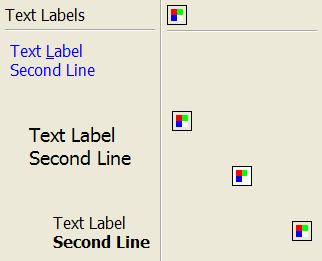IupLabel
Creates a label interface element, which displays a separator, a text or an image.
Ihandle* IupLabel(const char *title); [in C]
iup.label{[title = title: string]} -> (ih: ihandle) [in Lua]
label(title) [in LED]
title: Text to be shown on the label. It can be NULL. It will set the
TITLE attribute.
Returns: the identifier of the
created element, or NULL if an error occurs.
ACTIVE:
The only
difference between an active label and an inactive one is its visual feedback. Possible values:
"YES,
"NO".
Default:
"YES".
ALIGNMENT (non inheritable):
horizontal and vertical alignment. Possible values:
"ALEFT", "ACENTER" and "ARIGHT", combined to "ATOP", "ACENTER"
and "ABOTTOM".
Default:
"ALEFT:ACENTER". Partial values are also accepted, like "ARIGHT" or
":ATOP", the other value will be used obtained from the default
value. In Motif,
vertical alignment is restricted to "ACENTER". (vertical alignment
since 3.0)
BGCOLOR: ignored, transparent in all
systems. Will use the background color of the native parent.
DROPFILESTARGET [Windows and GTK Only] (non inheritable): Enable or disable the drop of
files. Default: NO, but if DROPFILES_CB is defined when the element is mapped
then it will be automatically enabled. (since 3.0)
ELLIPSIS [Windows and GTK only]: add an ellipsis: "..." to the text
if there is not enough space to render the entire string. Can be "YES" or
"NO". Default: "NO". (since 3.0) (GTK 2.6)
FGCOLOR: Text color. Default: the
global attribute DLGFGCOLOR.
IMAGE (non inheritable):
Image name. If set before map defines the behavior of the label to contain an
image. The natural size will be size of the image in pixels. Use
IupSetHandle or
IupSetAttributeHandle to
associate an image to a name. See also
IupImage.
IMINACTIVE (non inheritable)
[GTK and Motif only]:
Image
name of the element when inactive. If it is not defined then the IMAGE is
used and the colors will be replaced by a modified version of the background color creating the disabled effect.
GTK will also change the inactive image to look like other inactive objects.
MARKUP [GTK only]: allows the title string to contains pango markup
commands. Works only if a mnemonic is NOT defined in the title. Can be "YES" or "NO". Default: "NO".
PADDING: internal margin. Works just like the MARGIN attribute of
the IupHbox and IupVbox containers, but uses a different name to avoid
inheritance problems. Not used when SEPARATOR is used. Default value: "0x0".
(since 3.0)
CPADDING: same as PADDING but using the units of the
SIZE attribute. It will actually set the PADDING attribute. (since
3.29)
SEPARATOR (creation only) (non inheritable):
Turns the label into a line separator. Possible values: "HORIZONTAL" or
"VERTICAL". When changed before mapping the EXPAND attribute is set to
"HORIZONTALFREE" or "VERTICALFREE" accordingly. (Since
3.11 changed to FREE based expand)
TITLE (non inheritable):
Label's text. If SEPARATOR or IMAGE are not defined before map, then the
default behavior is to contain a text. The label behavior can not be changed
after map. The natural size will be larger enough to include all the text in
the selected font, even using multiple lines. The '\n' character is accepted
for line change. The "&" character can be used to define a mnemonic, the
next character will be used as key. Use "&&" to show the "&" character instead of defining a
mnemonic. The next control from the label will be activated from any control
in the dialog using the "Alt+key" combination. (mnemonic support
since 3.0)
WORDWRAP [Windows and GTK only]: enables or disable the wrapping of
lines that does not fits in the label. Can be "YES" or "NO". Default: "NO".
Can only set WORDWRAP=YES if ALIGNMENT=ALEFT.
(since 3.0)
FONT,
EXPAND, SCREENPOSITION,
POSITION,
MINSIZE,
MAXSIZE,
WID, TIP, SIZE,
RASTERSIZE,
ZORDER, VISIBLE,
THEME:
also accepted.
Drag & Drop attributes and callbacks
are supported.
BUTTON_CB: Action generated when any
mouse button is pressed or released. (since 3.3)
MOTION_CB:
Action generated when the mouse is moved. (since 3.20)
DROPFILES_CB [Windows and GTK Only]: Action generated when one or
more files are dropped in the element. (since 3.3)
MAP_CB,
UNMAP_CB,
DESTROY_CB,
ENTERWINDOW_CB,
LEAVEWINDOW_CB: common callbacks are
supported.
Labels with images, texts or line separator can not change its behavior after mapped. But after
map the image can be changed for another image, and the text for another text.
In GTK uses GtkSeparator(GtkHSeparator/GtkVSeparator in GTK 2)/GtkImage/GtkLabel,
in Windows uses WC_STATIC, and in Motif uses xmSeparator/xmLabel.
| Normal Text Label - |
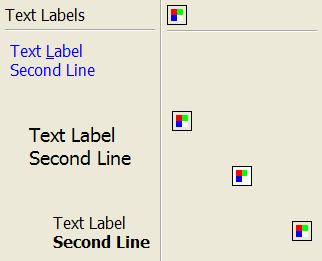 |
- Normal Image Label |
| Horizontal Separator - |
- Horizontal Separator |
FGCOLOR = "0 0 255"
ALIGNMENT="ALEFT:ATOP" |
- (8bpp Image) |
FONT = "Helvetica, 14"
ALIGNMENT = "ACENTER:ACENTER" |
- ALIGNMENT = "ACENTER"
(24 bpp Image) |
MARKUP = "YES" (GTK Only)
ALIGNMENT = "ARIGHT:ABOTTOM" |
- ALIGNMENT = "ARIGHT"
(32 bpp Image) |
Browse for Example Files
IupImage, IupButton.