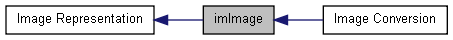
|
Data Structures | |
| struct | _imImage |
| Image Representation Structure. More... | |
Modules | |
| Image Conversion | |
Defines | |
| #define | imcdCanvasPutImage(_canvas, _image, _x, _y, _w, _h, _xmin, _xmax, _ymin, _ymax) |
Typedefs | |
| typedef struct _imImage | imImage |
Functions | |
| imImage * | imImageCreate (int width, int height, int color_space, int data_type) |
| imImage * | imImageInit (int width, int height, int color_mode, int data_type, void *data_buffer, long *palette, int palette_count) |
| imImage * | imImageCreateBased (const imImage *image, int width, int height, int color_space, int data_type) |
| void | imImageDestroy (imImage *image) |
| void | imImageAddAlpha (imImage *image) |
| void | imImageSetAlpha (imImage *image, double alpha) |
| void | imImageRemoveAlpha (imImage *image) |
| void | imImageReshape (imImage *image, int width, int height) |
| void | imImageCopy (const imImage *src_image, imImage *dst_image) |
| void | imImageCopyData (const imImage *src_image, imImage *dst_image) |
| void | imImageCopyAttributes (const imImage *src_image, imImage *dst_image) |
| void | imImageMergeAttributes (const imImage *src_image, imImage *dst_image) |
| void | imImageCopyPlane (const imImage *src_image, int src_plane, imImage *dst_image, int dst_plane) |
| imImage * | imImageDuplicate (const imImage *image) |
| imImage * | imImageClone (const imImage *image) |
| void | imImageSetAttribute (const imImage *image, const char *attrib, int data_type, int count, const void *data) |
| void | imImageSetAttribInteger (const imImage *image, const char *attrib, int data_type, int value) |
| void | imImageSetAttribReal (const imImage *image, const char *attrib, int data_type, double value) |
| void | imImageSetAttribString (const imImage *image, const char *attrib, const char *value) |
| const void * | imImageGetAttribute (const imImage *image, const char *attrib, int *data_type, int *count) |
| int | imImageGetAttribInteger (const imImage *image, const char *attrib, int index) |
| double | imImageGetAttribReal (const imImage *image, const char *attrib, int index) |
| const char * | imImageGetAttribString (const imImage *image, const char *attrib) |
| void | imImageGetAttributeList (const imImage *image, char **attrib, int *attrib_count) |
| void | imImageClear (imImage *image) |
| int | imImageIsBitmap (const imImage *image) |
| void | imImageSetPalette (imImage *image, long *palette, int palette_count) |
| int | imImageMatchSize (const imImage *image1, const imImage *image2) |
| int | imImageMatchColor (const imImage *image1, const imImage *image2) |
| int | imImageMatchDataType (const imImage *image1, const imImage *image2) |
| int | imImageMatchColorSpace (const imImage *image1, const imImage *image2) |
| int | imImageMatch (const imImage *image1, const imImage *image2) |
| void | imImageSetMap (imImage *image) |
| void | imImageSetBinary (imImage *image) |
| void | imImageSetGray (imImage *image) |
| void | imImageMakeBinary (imImage *image) |
| void | imImageMakeGray (imImage *image) |
Detailed Description
- Base definitions and functions for image representation.
Only the image processing operations depends on these definitions, Image Storage and Image Capture are completely independent.
- You can also initialize a structure with your own memory buffer, see imImageInit. To release the structure without releasing the buffer, set "data[0]" to NULL before calling imImageDestroy.
- See im_image.h
Define Documentation
| #define imcdCanvasPutImage | ( | _canvas, | ||
| _image, | ||||
| _x, | ||||
| _y, | ||||
| _w, | ||||
| _h, | ||||
| _xmin, | ||||
| _xmax, | ||||
| _ymin, | ||||
| _ymax | ||||
| ) |
{ \
if (_image->color_space == IM_RGB) \
{ \
if (_image->has_alpha) \
cdCanvasPutImageRectRGBA(_canvas, _image->width, _image->height, \
(unsigned char*)_image->data[0], \
(unsigned char*)_image->data[1], \
(unsigned char*)_image->data[2], \
(unsigned char*)_image->data[3], \
_x, _y, _w, _h, _xmin, _xmax, _ymin, _ymax); \
else \
cdCanvasPutImageRectRGB(_canvas, _image->width, _image->height, \
(unsigned char*)_image->data[0], \
(unsigned char*)_image->data[1], \
(unsigned char*)_image->data[2], \
_x, _y, _w, _h, _xmin, _xmax, _ymin, _ymax); \
} \
else \
cdCanvasPutImageRectMap(_canvas, _image->width, _image->height, \
(unsigned char*)_image->data[0], _image->palette, \
_x, _y, _w, _h, _xmin, _xmax, _ymin, _ymax); \
}
Utility macro to draw the image in a CD library canvas. Works only for data_type IM_BYTE, and color spaces: IM_RGB, IM_MAP, IMGRAY and IM_BINARY.
Typedef Documentation
Image Representation Structure.
- An image representation than supports all the color spaces, but planes are always unpacked and the orientation is always bottom up.
Function Documentation
| imImage* imImageCreate | ( | int | width, | |
| int | height, | |||
| int | color_space, | |||
| int | data_type | |||
| ) |
Creates a new image. See also imDataType and imColorSpace. Image data is cleared as imImageClear.
In Lua the IM image metatable name is "imImage". When converted to a string will return "imImage(%p) [width=%d,height=%d,color_space=%s,data_type=%s,depth=%d]" where p is replaced by the userdata address, and other values are replaced by the respective attributes. If the image is already destroyed by im.ImageDestroy, then it will return also the suffix "-destroyed".
im.ImageCreate(width: number, height: number, color_space: number, data_type: number) -> image: imImage [in Lua 5]
| imImage* imImageInit | ( | int | width, | |
| int | height, | |||
| int | color_mode, | |||
| int | data_type, | |||
| void * | data_buffer, | |||
| long * | palette, | |||
| int | palette_count | |||
| ) |
Initializes the image structure but does not allocates image data. See also imDataType and imColorSpace. The only addtional flag thar color_mode can has here is IM_ALPHA. To release the image structure without releasing the buffer, set "data[0]" to NULL before calling imImageDestroy.
| imImage* imImageCreateBased | ( | const imImage * | image, | |
| int | width, | |||
| int | height, | |||
| int | color_space, | |||
| int | data_type | |||
| ) |
Creates a new image based on an existing one.
If the addicional parameters are -1, the given image parameters are used.
The image atributes always are copied. HasAlpha is copied. See also imDataType and imColorSpace.
im.ImageCreateBased(image: imImage, [width: number], [height: number], [color_space: number], [data_type: number]) -> image: imImage [in Lua 5]
The addicional parameters in Lua can be nil, and they can also be functions with the based image as a parameter to return the respective value.
| void imImageDestroy | ( | imImage * | image | ) |
Destroys the image and frees the memory used. image data is destroyed only if its data[0] is not NULL.
In Lua if this function is not called, the image is destroyed by the garbage collector.
im.ImageDestroy(image: imImage) [in Lua 5]
image:Destroy() [in Lua 5]
| void imImageAddAlpha | ( | imImage * | image | ) |
Adds an alpha channel plane and sets its value to 0 (transparent).
image:AddAlpha() [in Lua 5]
| void imImageSetAlpha | ( | imImage * | image, | |
| double | alpha | |||
| ) |
Sets the alpha channel plane to a constant.
image:SetAlpha(alpha: number) [in Lua 5]
| void imImageRemoveAlpha | ( | imImage * | image | ) |
Removes the alpha channel plane if any.
image:RemoveAlpha() [in Lua 5]
| void imImageReshape | ( | imImage * | image, | |
| int | width, | |||
| int | height | |||
| ) |
Changes the buffer size. Reallocate internal buffers if the new size is larger than the original.
image:Reshape(width: number, height: number) [in Lua 5]
Copy image data and attributes from one image to another.
Images must have the same size and type.
image:Copy(dst_image: imImage) [in Lua 5]
Copy image data only fom one image to another.
Images must have the same size and type.
image:CopyData(dst_image: imImage) [in Lua 5]
Copies the image attributes from src to dst. Includes the pallete if defined in both images.
image:CopyAttributes(dst_image: imImage) [in Lua 5]
Merges the image attributes from src to dst.
Attributes that exist in dst are not replaced. Doens NOT include the pallete.
image:MergeAttributes(dst_image: imImage) [in Lua 5]
| void imImageCopyPlane | ( | const imImage * | src_image, | |
| int | src_plane, | |||
| imImage * | dst_image, | |||
| int | dst_plane | |||
| ) |
Copy one image plane fom one image to another.
Images must have the same size and type.
image:CopyPlane(src_plane: number, dst_image: imImage, dst_plane: number) [in Lua 5]
Creates a copy of the image.
image:Duplicate() -> new_image: imImage [in Lua 5]
Creates a clone of the image. i.e. same attributes but ignore contents.
image:Clone() -> new_image: imImage [in Lua 5]
| void imImageSetAttribute | ( | const imImage * | image, | |
| const char * | attrib, | |||
| int | data_type, | |||
| int | count, | |||
| const void * | data | |||
| ) |
Changes an extended attribute.
The data will be internally duplicated.
If data is NULL and count==0 the attribute is removed.
If count is -1 and data_type is IM_BYTE then data is zero terminated. See also imDataType.
image:SetAttribute(attrib: string, data_type: number, data: table of numbers or string) [in Lua 5]
If data_type is IM_BYTE, a string can be used as data.
| void imImageSetAttribInteger | ( | const imImage * | image, | |
| const char * | attrib, | |||
| int | data_type, | |||
| int | value | |||
| ) |
Changes an extended attribute as an integer.
image:SetAttribInteger(attrib: string, data_type: number, value: number) [in Lua 5]
| void imImageSetAttribReal | ( | const imImage * | image, | |
| const char * | attrib, | |||
| int | data_type, | |||
| double | value | |||
| ) |
Changes an extended attribute as a real.
image:SetAttribReal(attrib: string, data_type: number, value: number) [in Lua 5]
| void imImageSetAttribString | ( | const imImage * | image, | |
| const char * | attrib, | |||
| const char * | value | |||
| ) |
Changes an extended attribute as a string.
image:SetAttribString(attrib: string, value: string) [in Lua 5]
| const void* imImageGetAttribute | ( | const imImage * | image, | |
| const char * | attrib, | |||
| int * | data_type, | |||
| int * | count | |||
| ) |
Returns an extended attribute.
Returns NULL if not found. See also imDataType.
image:GetAttribute(attrib: string, [as_string: boolean]) -> data: table of numbers or string, data_type: number [in Lua 5]
If data_type is IM_BYTE, as_string can be used to return a string instead of a table.
| int imImageGetAttribInteger | ( | const imImage * | image, | |
| const char * | attrib, | |||
| int | index | |||
| ) |
Returns an extended attribute as an integer.
image:GetAttribInteger(attrib: string, [index: number]) -> value: number [in Lua 5]
| double imImageGetAttribReal | ( | const imImage * | image, | |
| const char * | attrib, | |||
| int | index | |||
| ) |
Returns an extended attribute as a real.
image:GetAttribReal(attrib: string, [index: number]) -> value: number [in Lua 5]
| const char* imImageGetAttribString | ( | const imImage * | image, | |
| const char * | attrib | |||
| ) |
Returns an extended attribute as a string.
image:GetAttribString(attrib: string) -> value: string [in Lua 5]
| void imImageGetAttributeList | ( | const imImage * | image, | |
| char ** | attrib, | |||
| int * | attrib_count | |||
| ) |
Returns a list of the attribute names.
"attrib" must contain room enough for "attrib_count" names. Use "attrib=NULL" to return only the count.
image:GetAttributeList() -> data: table of strings [in Lua 5]
| void imImageClear | ( | imImage * | image | ) |
Sets all image data to zero. But if color space is YCBCR, LAB or LUV, and data type is BYTE or USHORT, then data is initialized with 128 or 32768 accordingly. Alpha is initialized as transparent (0).
image:Clear() [in Lua 5]
| int imImageIsBitmap | ( | const imImage * | image | ) |
Indicates that the image can be viewed in common graphic devices. Data type must be IM_BYTE. Color mode can be IM_RGB, IM_MAP, IM_GRAY or IM_BINARY.
image:IsBitmap() -> is_bitmap: boolean [in Lua 5]
| void imImageSetPalette | ( | imImage * | image, | |
| long * | palette, | |||
| int | palette_count | |||
| ) |
Changes the image palette. This will destroy the existing palette and replace it with the given palette pointer. Only the pointer is stored, so the palette should be a new palette and it can not be a static array.
image:SetPalette(palette: imPalette) [in Lua 5]
Returns 1 if the images match width and height. Returns 0 otherwise.
image:MatchSize(image2: imImage) -> match: boolean [in Lua 5]
Returns 1 if the images match color mode and data type. Returns 0 otherwise.
image:MatchColor(image2: imImage) -> match: boolean [in Lua 5]
Returns 1 if the images match width, height and data type. Returns 0 otherwise.
image:MatchDataType(image2: imImage) -> match: boolean [in Lua 5]
Returns 1 if the images match width, height and color space. Returns 0 otherwise.
image:MatchColorSpace(image2: imImage) -> match: boolean [in Lua 5]
Returns 1 if the images match in width, height, data type and color space. Returns 0 otherwise.
image:Match(image2: imImage) -> match: boolean [in Lua 5]
| void imImageSetMap | ( | imImage * | image | ) |
Changes the image color space to map by just changing color_space.
Image must be BINARY or GRAY/BYTE.
image:SetMap() [in Lua 5]
| void imImageSetBinary | ( | imImage * | image | ) |
Changes the image color space to binary by just changing color_space and the palette. Image must be MAP or GRAY/BYTE.
image:SetBinary() [in Lua 5]
| void imImageSetGray | ( | imImage * | image | ) |
Changes the image color space to gray by just changing color_space and the palette. Image must be BINARY or MAP. Palette is changed only if image was BINARY.
image:SetGray() [in Lua 5]
| void imImageMakeBinary | ( | imImage * | image | ) |
Changes a gray BYTE data (0,255) into a binary data (0,1), done in-place. Color space is not changed. Data type must be IM_BYTE.
image:MakeBinary() [in Lua 5]
| void imImageMakeGray | ( | imImage * | image | ) |
Changes a binary data (0,1) into a gray BYTE data (0,255), done in-place. Color space is not changed. Data type must be IM_BYTE.
image:MakeGray() [in Lua 5]
 1.7.1
1.7.1