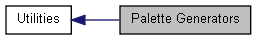
|
Functions | |
| long * | imPaletteNew (int count) |
| void | imPaletteRelease (long *palette) |
| long * | imPaletteDuplicate (const long *palette, int count) |
| int | imPaletteFindNearest (const long *palette, int palette_count, long color) |
| int | imPaletteFindColor (const long *palette, int palette_count, long color, unsigned char tol) |
| long * | imPaletteGray (void) |
| long * | imPaletteRed (void) |
| long * | imPaletteGreen (void) |
| long * | imPaletteBlue (void) |
| long * | imPaletteYellow (void) |
| long * | imPaletteMagenta (void) |
| long * | imPaletteCyan (void) |
| long * | imPaletteRainbow (void) |
| long * | imPaletteHues (void) |
| long * | imPaletteBlueIce (void) |
| long * | imPaletteHotIron (void) |
| long * | imPaletteBlackBody (void) |
| long * | imPaletteHighContrast (void) |
| long * | imPaletteLinear (void) |
| long * | imPaletteUniform (void) |
| int | imPaletteUniformIndex (long color) |
| int | imPaletteUniformIndexHalftoned (long color, int x, int y) |
Detailed Description
- Creates several standard palettes. The palette is just an array of encoded color values. See also Color Utilities.
- In Lua, to create a palette you can call im.PaletteCreate. Default count is 256. IMLua and CDLua palettes are 100% compatible. The IM palette metatable name is "imPalette".
im.PaletteCreate([count: number]) -> pal: imPalette [in Lua 5]
When converted to a string will return "imPalete(%p)" where p is replaced by the userdata address. If the palette is already destroyed by im.PaletteDestroy, then it will return also the suffix "-destroyed".
- In Lua, to destroy a palette you can call im.PaletteDestroy. If this function is not called, the palette is destroyed by the garbage collector.
im.PaletteDestroy(pal: imPalette) [in Lua 5]
- In Lua, array access is enabled so you can do:.
color = pal[index]
pal[index] = color
count = #pal
- See im_palette.h
Function Documentation
| long* imPaletteNew | ( | int | count | ) |
Allocates memory for the palette data. This ensures allocation and release in the same module by the correct functions.
| void imPaletteRelease | ( | long * | palette | ) |
Releases memory for the palette data. This ensures allocation and release in the same module by the correct functions.
| long* imPaletteDuplicate | ( | const long * | palette, | |
| int | count | |||
| ) |
Duplicate a palette data using imPaletteNew.
| int imPaletteFindNearest | ( | const long * | palette, | |
| int | palette_count, | |||
| long | color | |||
| ) |
Searches for the nearest color on the table and returns the color index if successful. It looks in all palette entries and finds the minimum euclidian square distance. If the color matches the given color it returns immediately. See also Color Utilities.
im.PaletteFindNearest(pal: imPalette, color: lightuserdata) -> index: number [in Lua 5]
| int imPaletteFindColor | ( | const long * | palette, | |
| int | palette_count, | |||
| long | color, | |||
| unsigned char | tol | |||
| ) |
Searches for the color on the table and returns the color index if successful. If the tolerance is 0 search for the exact match in the palette else search for the first color that fits in the tolerance range. See also Color Utilities.
im.PaletteFindColor(pal: imPalette, color: lightuserdata, tol: number) -> index: number [in Lua 5]
| long* imPaletteGray | ( | void | ) |
Creates a palette of gray scale values. The colors are arranged from black to white.
im.PaletteGray() -> pal: imPalette [in Lua 5]
| long* imPaletteRed | ( | void | ) |
Creates a palette of a gradient of red colors. The colors are arranged from black to pure red.
im.PaletteRed() -> pal: imPalette [in Lua 5]
| long* imPaletteGreen | ( | void | ) |
Creates a palette of a gradient of green colors. The colors are arranged from black to pure green.
im.PaletteGreen() -> pal: imPalette [in Lua 5]
| long* imPaletteBlue | ( | void | ) |
Creates a palette of a gradient of blue colors. The colors are arranged from black to pure blue.
im.PaletteBlue() -> pal: imPalette [in Lua 5]
| long* imPaletteYellow | ( | void | ) |
Creates a palette of a gradient of yellow colors. The colors are arranged from black to pure yellow.
im.PaletteYellow() -> pal: imPalette [in Lua 5]
| long* imPaletteMagenta | ( | void | ) |
Creates a palette of a gradient of magenta colors. The colors are arranged from black to pure magenta.
im.PaletteMagenta() -> pal: imPalette [in Lua 5]
| long* imPaletteCyan | ( | void | ) |
Creates a palette of a gradient of cyan colors. The colors are arranged from black to pure cyan.
im.PaletteCyan() -> pal: imPalette [in Lua 5]
| long* imPaletteRainbow | ( | void | ) |
Creates a palette of rainbow colors. The colors are arranged in the light wave length spectrum order (starting from purple).
im.PaletteRainbow() -> pal: imPalette [in Lua 5]
| long* imPaletteHues | ( | void | ) |
Creates a palette of hues with maximum saturation.
im.PaletteHues() -> pal: imPalette [in Lua 5]
| long* imPaletteBlueIce | ( | void | ) |
Creates a palette of a gradient of blue colors. The colors are arranged from pure blue to white.
im.PaletteBlueIce() -> pal: imPalette [in Lua 5]
| long* imPaletteHotIron | ( | void | ) |
Creates a palette of a gradient from black to white passing trough red and orange.
im.PaletteHotIron() -> pal: imPalette [in Lua 5]
| long* imPaletteBlackBody | ( | void | ) |
Creates a palette of a gradient from black to white passing trough red and yellow.
im.PaletteBlackBody() -> pal: imPalette [in Lua 5]
| long* imPaletteHighContrast | ( | void | ) |
Creates a palette with high contrast colors.
im.PaletteHighContrast() -> pal: imPalette [in Lua 5]
| long* imPaletteLinear | ( | void | ) |
Creates a palette of a sequence of colors from black to white with 32 linear intensity values combined with 8 hue variations.
im.PaletteLinear() -> pal: imPalette [in Lua 5]
| long* imPaletteUniform | ( | void | ) |
Creates a palette of an uniform sub-division of colors from black to white. This is a 2^(2.6) bits per pixel palette.
im.PaletteUniform() -> pal: imPalette [in Lua 5]
| int imPaletteUniformIndex | ( | long | color | ) |
Returns the index of the correspondent RGB color of an uniform palette.
im.PaletteUniformIndex(color: lightuserdata) -> index: number [in Lua 5]
| int imPaletteUniformIndexHalftoned | ( | long | color, | |
| int | x, | |||
| int | y | |||
| ) |
Returns the index of the correspondent RGB color of an uniform palette. Uses an 8x8 ordered dither to lookup the index in a halftone matrix. The spatial position used by the halftone method.
im.PaletteUniformIndexHalftoned(color: lightuserdata, x: number, y: number) -> index: number [in Lua 5]
 1.7.1
1.7.1