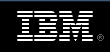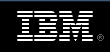| Level: Intermediate Mark Kolb (mak@taglib.com), Software Engineer
11 Feb 2003 The
JSP Standard Tag Library (JSTL) is a collection of custom tag libraries
that implement general-purpose functionality common to Web
applications, including iteration and conditionalization, data
management formatting, manipulation of XML, and database access. In
this first installment of his new series on developerWorks, software
engineer Mark Kolb shows you how to use JSTL tags to avoid using
scripting elements in your JSP pages. You'll also learn how to simplify
software maintenance by removing source code from the presentation
layer. Finally, you'll learn about JSTL's simplified expression
language, which allows dynamic attribute values to be specified for
JSTL actions without having to use a full-blown programming language. JavaServer
Pages (JSP) technology is the standard presentation-layer technology
for the J2EE platform. JSP technology provides both scripting elements
and actions for performing computations intended to generate page
content dynamically. Scripting elements allow program source code to be
included in a JSP page for execution when the page is rendered in
response to a user request. Actions encapsulate computational
operations into tags that more closely resemble the HTML or XML markup
that typically comprises the template text of a JSP page. There are
only a handful of actions defined as standard by the JSP specification,
but starting with JSP 1.1, developers have been able to create their
own actions in the form of custom tag libraries.
 | |
The JSP Standard Tag Library (JSTL) is a collection of JSP 1.2
custom tag libraries that implement basic functionality common to a
wide range of server-side Java applications. By providing standard
implementations for typical presentation-layer tasks such as data
formatting and iterative or conditional content, JSTL allows JSP
authors to focus on application-specific development needs, rather than
"reinventing the wheel" for these generic operations.
Of course, you could implement such tasks using the JSP scripting
elements: scriptlets, expressions, and declarations. Conditional
content, for example, can be implemented using three scriptlets,
highlighted in Listing 1. Because they rely on embedding program source
code (typically Java code) within the page, though, scripting elements
tend to complicate the software maintenance task significantly for JSP
pages that use them. The scriptlet example in Listing 1, for instance,
is critically dependent upon proper matching of braces. Nesting
additional scriptlets within the conditionalized content can wreak
havoc if a syntax error is inadvertently introduced, and it can be
quite a challenge to make sense of the resulting error message when the
page is compiled by the JSP container.
Listing 1. Implementing conditional content through scriptlets
<% if (user.getRole() == "member")) { %>
<p>Welcome, member!</p>
<% } else { %>
<p>Welcome, guest!</p>
<% } %>
|
Fixing such problems typically requires a fair bit of programming
experience. Whereas the markup in a JSP page might typically be
developed and maintained by a designer well-versed in page layout and
graphic design, the scripting elements in that same page require the
intervention of a programmer when problems arise. This shared
responsibility for the code within a single file makes developing,
debugging, and enhancing such JSP pages a cumbersome task. By packaging
common functionality into a standardized set of custom tag libraries,
JSTL allows JSP authors to reduce or eliminate the need for scripting
elements and avoid the associated maintenance costs.
JSTL 1.0
Released in June 2002, JSTL 1.0 consists of four custom tag libraries (core, format, xml, and sql) and a pair of general-purpose tag library validators (ScriptFreeTLV and PermittedTaglibsTLV). The core
tag library provides custom actions to manage data through scoped
variables, as well as to perform iteration and conditionalization of
page content. It also provides tags to generate and operate on URLs.
The format tag library, as its name suggests, defines
actions to format data, specifically numbers and dates. It also
provides support for internationalizing JSP pages using localized
resource bundles. The xml library includes tags to manipulate data represented through XML, while the sql library defines actions to query relational databases.
The two JSTL tag library validators allow developers to enforce
coding standards within their JSP applications. You can configure the ScriptFreeTLV
validator to prohibit the use of the various types of JSP scripting
elements -- scriptlets, expressions, and declarations -- within a JSP
page. Similarly, the PermittedTaglibsTLV validator can be
used to restrict the set of custom tag libraries (including the JSTL
tag libraries) that may be accessed by an application's JSP pages.
While JSTL will eventually be a required component of the J2EE
platform, only a small number of application servers include it today.
The reference implementation for JSTL 1.0 is available as part of the
Apache Software Foundation's Jakarta Taglibs project (see Resources).
The custom tag libraries in the reference implementation can be
incorporated into any application server supporting the JSP 1.2 and
Servlet 2.3 specifications in order to add JSTL support.
Expression language
In JSP 1.2, the attributes of JSP actions are specified using either
static character strings or, where permitted, expressions. In Listing
2, for example, static values are specified for the name and property attributes of this <jsp:setProperty> action, while an expression is used to specify its value
attribute. This action has the effect of assigning the current value of
a request parameter to the named bean property. Expressions used in
this fashion are called request-time attribute values and are the only mechanism built into the JSP specification for specifying attribute values dynamically.
Listing 2. A JSP action incorporating a request-time attribute value
<jsp:setProperty name="user" property="timezonePref"
value='<%= request.getParameter("timezone") %>'/>
|
Because request-time attribute values are specified using
expressions, they are prone to the same software maintenance issues as
other scripting elements. For this reason, the JSTL custom tags support
an alternate mechanism for specifying dynamic attribute values. Rather
than using full-blown JSP expressions, attribute values for JSTL
actions can be specified using a simplified expression language
(EL). The EL provides identifiers, accessors, and operators for
retrieving and manipulating data resident in the JSP container. The EL
is loosely based on EcmaScript (see Resources)
and the XML Path Language (XPath), so its syntax should be familiar to
both page designers and programmers. The EL is geared toward looking up
objects and their properties, and performing simple operations on them;
it is not a programming language, or even a scripting language. When
combined with the JSTL tags, however, it enables complex behavior to be
represented using a simple and convenient notation. EL expressions are
delimited using a leading dollar sign ($) and both leading and trailing
braces ({}), as highlighted in Listing 3.
Listing 3. A JSTL action illustrating the EL expression delimiters
<c:out value="${user.firstName}"/>
|
In addition, you can combine multiple expressions with static text
to construct a dynamic attribute value through string concatenation, as
highlighted in Listing 4. Individual expressions are comprised of
identifiers, accessors, literals, and operators. Identifiers are used
to reference data objects stored in the data center. The EL has 11
reserved identifiers, corresponding to 11 EL implicit objects. All
other identifiers are assumed to refer to scoped variables.
Accessors are used to retrieve the properties of an object or the
elements of a collection. Literals represent fixed values -- numbers,
character strings, booleans, or nulls. Operators allow data and
literals to be combined and compared.
Listing 4. Combining static text and multiple EL expressions to specify a dynamic attribute value
<c:out value="Hello ${user.firstName} ${user.lastName}"/>
|
Scoped variables
The JSP API, through the <jsp:useBean>
action, allows data to be stored and retrieved from four different
scopes within the JSP container. JSTL extends this capability by
providing additional actions for assigning and removing objects within
these scopes. Furthermore, the EL provides built-in support for
retrieving these objects as scoped variables. In particular, any
identifier appearing in an EL expression that does not correspond to
one of the EL's implicit objects is automatically assumed to reference
an object stored in one of the four JSP scopes:
- Page scope
- Request scope
- Session scope
- Application scope
As you may recall, objects stored in page scope can only be
retrieved during the processing of that page for a specific request.
Objects stored in request scope can be retrieved during the processing
of all pages taking part in the processing of a request (such as if the
processing of a request encounters one or more <jsp:include> or <jsp:forward>
actions). If an object is stored in session scope, it can be retrieved
by any pages accessed by a user during a single interactive session
with the Web application (that is, until the HttpSession
object associated with that user's interaction is invalidated). An
object stored in application scope is accessible from all pages and for
all users, until the Web application itself is unloaded (typically as a
result of the JSP container being shut down).
An object is stored in a scope by mapping a character string to the
object within the desired scope. You can then retrieve the object from
the scope by providing the same character string. The string is looked
up in the scope's mapping, and the mapped object is returned. Within
the Servlet API, such objects are referred to as attributes of
the corresponding scope. In the context of the EL, however, the
character string associated with an attribute can also be thought of as
the name of a variable, which is bound to a particular value by means
of the attribute mappings.
In the EL, identifiers not associated with implicit objects are
assumed to name objects stored in the four JSP scopes. Any such
identifier is first checked against page scope, then request scope,
then session scope, and finally application scope, successively testing
whether the name of the identifier matches the name of an object stored
in that scope. The first such match is returned as the value of the EL
identifier. It is in this way that EL identifiers can be thought of as
referencing scoped variables.
In more technical terms, identifiers that do not map to implicit objects are evaluated using the findAttribute() method of the PageContext
instance representing the processing of the page on which the
expression occurs for the request currently being handled. The name of
the identifier is passed as the argument to this method, which searches
each of the four scopes in turn for an attribute with the same name.
The first match found is returned as the value of the findAttribute() method. If no such attribute is located in any of the four scopes, null is returned.
Ultimately, then, scoped variables are attributes of the four JSP
scopes that have names that can be used as EL identifiers. As long as
they are assigned alphanumeric names, scoped variables can be created
by any of the mechanisms present in JSP for setting attributes. This
includes the built-in <jsp:useBean> action, as well as the setAttribute()
method defined by several of the classes in the Servlet API. In
addition, many of the custom tags defined in the four JSTL libraries
are themselves capable of setting attribute values for use as scoped
variables.
Implicit objects
The identifiers for the 11 EL implicit objects are listed in Table 1.
Don't confuse these with the JSP implicit objects (of which there are
only nine), as only one object is common to both.
Table 1. The EL implicit objects
| Category | Identifier | Description | | JSP | pageContext | The PageContext instance corresponding to the processing of the current page | | Scopes | pageScope | A Map associating the names and values of page-scoped attributes | requestScope | A Map associating the names and values of request-scoped attributes | sessionScope | A Map associating the names and values of session-scoped attributes | applicationScope | A Map associating the names and values of application-scoped attributes | | Request parameters | param | A Map storing the primary values of the request parameters by name | paramValues | A Map storing all values of the request parameters as String arrays | | Request headers | header | A Map storing the primary values of the request headers by name | headerValues | A Map storing all values of the request headers as String arrays | | Cookies | cookie | A Map storing the cookies accompanying the request by name | | Initialization parameters | initParam | A Map storing the context initialization parameters of the Web application by name |
While JSP and EL implicit objects have only one object in common (pageContext), other JSP implicit objects are still accessible from the EL. The reason is that pageContext
has properties for accessing all of the other eight JSP implicit
objects. Indeed, this is the primary reason for including it among the
EL implicit objects.
All of the remaining EL implicit objects are maps, which may be used
to look up objects corresponding to a name. The first four maps
represent the various attribute scopes discussed previously. They can
be used to look up identifiers in specific scopes, rather than relying
on the sequential lookup process that the EL uses by default.
The next four maps are for fetching the values of request parameters
and headers. Since the HTTP protocol allows both request parameters and
headers to be multi-valued, there is a pair of maps for each. The first
map in each pair simply returns the primary value for the request
parameter or header, typically whichever value happens to have been
specified first in the actual request. The second map in each pair
allows all of a parameter's or header's values to be retrieved. The
keys in these maps are the names of the parameters or headers, while
the values are arrays of String objects, each element of which is a single parameter or header value.
The cookie implicit object provides access to the cookies set by a
request. This object maps the names of all the cookies associated with
a request to Cookie objects representing the properties of those cookies.
The final EL implicit object, initParam, is a map
storing the names and values of any context initialization parameters
associated with the Web application. Initialization parameters are
specified through the web.xml deployment descriptor file that appears in the application's WEB-INF directory.
Accessors
Since EL identifiers are resolved either as implicit objects or as
scoped variables (which are implemented through attributes), they will
by necessity evaluate to Java objects. The EL can automatically wrap
and unwrap primitives in their corresponding Java classes (for
instance, int can be coerced into an Integer class behind the scenes, and vice versa), but identifiers for the most part will be pointers to full-blown Java objects.
As a result, it's often desirable to access the properties of these
objects or, in the case of arrays and collections, their elements. The
EL provides two different accessors for just this purpose -- the dot
operator (.) and the bracket operator ([]) -- enabling properties and elements to be operated upon through the EL, as well.
The dot operator is typically used for accessing the properties of an object. In the expression ${user.firstName}, for example, the dot operator is used to access the property named firstName of the object referenced by the user
identifier. The EL accesses object properties using the Java beans
conventions, so a getter for this property (typically a method named getFirstName())
must be defined in order for this expression to evaluate correctly.
When the property being accessed is itself an object, the dot operator
can be applied recursively. For instance, if our hypothetical user object has an address
property that is implemented as a Java object, then the dot operator
can also be used to access the properties of this object. The
expression ${user.address.city}, for example, will return the nested city property of this address object.
The bracket operator is used to retrieve elements of arrays and
collections. In the case of arrays and ordered collections (that is,
collections implementing the java.util.List interface), the index of the element to be retrieved appears inside the brackets. For example, the expression ${urls[3]} returns the fourth element of the array or collection referenced by the urls identifier (indices are zero-based in the EL, just as in the Java language and JavaScript).
For collections implementing the java.util.Map
interface, the bracket operator looks up a value stored in the map
using the associated key. The key is specified inside the brackets, and
the corresponding value is returned as the value of the expression. For
example, the expression ${commands["dir"]} returns the value associated with the "dir" key in the Map referenced by the commands identifier.
In either case, it is permissible for an expression to appear inside
the brackets. The result of evaluating the nested expression will serve
as the index or key for retrieving the appropriate element of the
collection or array. As was true of the dot operator, the bracket
operator can be applied recursively. This allows the EL to retrieve
elements from multi-dimensional arrays, nested collections, or any
combination of the two. Furthermore, the dot operator and the bracket
operator are interoperable. For example, if the elements of an array
are themselves objects, the bracket operator can be used to retrieve an
element of the array and be combined with the dot operator to retrieve
one of the element's properties (for instance, ${urls[3].protocol}).
Given the EL's role as a simplified language for specifying dynamic
attribute values, one interesting feature of the EL accessors is that,
unlike the Java language's accessors, they do not throw exceptions when
applied to null. If the object to which an EL accessor is applied (for instance, the foo identifier in both ${foo.bar} and ${foo["bar"]}) is null, then the result of applying the accessor will also be null. This turns out to be rather helpful behavior under most circumstances, as you'll see shortly.
Finally, the dot operator and the bracket operator are somewhat interchangeable. For example, ${user["firstName"]} could also be used to retrieve the firstName property of the user object, just as ${commands.dir} could be used to fetch the value associated with the "dir" key in the commands map.
Operators
Using identifiers and accessors, then, the EL is able to traverse
object hierarchies containing either application data (exposed through
scoped variables) or information about the environment (through the EL
implicit objects). Simply accessing such data, however, is often
inadequate for implementing the presentation logic needed by many JSP
applications.
To this end, the EL also includes several operators to manipulate
and compare data accessed by EL expressions. These operators are
summarized in Table 2.
Table 2. The EL operators
| Category | Operators | | Arithmetic | +, -, *, / (or div), % (or mod) | | Relational | == (or eq), != (or ne), < (or lt), > (or gt), <= (or le), >= (or ge) | | Logical | && (or and), || (or or), ! (or not) | | Validation | empty |
The arithmetic operators support addition, subtraction,
multiplication, and division of numeric values. A remainder operator is
also provided. Note that the division and remainder operators have
alternate, non-symbolic names (in order to be consistent with XPath).
An example expression demonstrating the use of the arithmetic operators
is shown in Listing 5. The result of applying an arithmetic operator to
a pair of EL expressions is the result of applying that operator to the
numeric values returned by those expressions.
Listing 5. An EL expression utilizing arithmetic operators
${item.price * (1 + taxRate[user.address.zipcode])}
|
The relational operators allow you to compare either numeric or
textual data. The result of the comparison is returned as a boolean
value. The logical operators allow boolean values to be combined,
returning a new boolean value. The EL logical operators can therefore
be applied to the results of nested relational or logical operators, as
demonstrated in Listing 6.
Listing 6. An EL expression utilizing relational and logical operators
${(x >= min) && (x <= max)}
|
The final EL operator is empty, which is particularly useful for validating data. The empty operator takes a single expression as its argument (that is, ${empty input}),
and returns a boolean value indicating whether or not the expression
evaluates to an "empty" value. Expressions that evaluate to null are considered empty, as are collections or arrays with no elements. The empty operator will also return true if its argument evaluates to a String of zero length.
Operator precedence for the EL operators is shown in Table 3. As
suggested in Listings 5 and 6, parentheses may be used to group
expressions and override the normal precedence rules.
Table 3. EL operator precedence (top to bottom, left to right)
[], . | () | unary -, not, !, empty | *, /, div, %, mod | +, binary - | () <, >, <=, >=, lt, gt, le, ge | ==, !=, eq, ne | &&, and | ||, or |
Literals
Numbers, character strings, booleans, and nulls
can all be specified as literal values in EL expressions. Character
strings are delimited by either single or double quotes. Boolean values
are designated by true and false.
Taglib directives
As we discussed earlier, JSTL 1.0 includes four custom tag libraries.
To illustrate the interaction of JSTL tags with the expression
language, we will look at several of the tags from the JSTL core library. As is true with any JSP custom tag library, a taglib
directive must be included in any page that you want to be able to use
this library's tags. The directive for this specific library appears in
Listing 7.
Listing 7. The taglib directive for the EL
version of the JSTL core library
<%@ taglib uri="http://java.sun.com/jstl/core" prefix="c" %>
|
Actually, there are two taglib directives that correspond to the JSTL core
library because in JSTL 1.0 the EL is optional. All four of the JSTL
1.0 custom tag libraries have alternate versions that use JSP
expressions rather than the EL for specifying dynamic attribute values.
Because these alternate libraries rely on JSP's more traditional
request-time attribute values, they are referred to as the RT libraries, whereas those using the expression language are referred to as the EL libraries. Developers distinguish between the two versions of each library using alternate taglib
directives. The directive for using the RT version of the core library
is shown in Listing 8. Given our current focus on the EL, however, it
is the first of these directives that is needed.
Listing 8. The taglib directive for the RT version of the JSTL core library
<%@ taglib uri="http://java.sun.com/jstl/core_rt" prefix="c_rt" %>
|
Variable tags
The first JSTL custom tag we will consider is the <c:set> action. As already indicated, scoped variables play a key role in JSTL, and the <c:set>
action provides a tag-based mechanism for creating and setting scoped
variables. The syntax for this action is shown in Listing 9, where the var attribute specifies the name of the scoped variable, the scope attribute indicates which scope the variable resides in, and the value
attribute specifies the value to be bound to the variable. If the
specified variable already exists, it will simply be assigned the
indicated value. If not, a new scoped variable is created and
initialized to that value.
Listing 9. Syntax for the <c:set> action
<c:set var="name" scope="scope" value="expression"/>
|
The scope attribute is optional and defaults to page.
Two examples of the <c:set> are presented in Listing 10. In the first example, a session-scoped variable is set to a String value. In the second, an expression is used to set a numeric value: a page-scoped variable named square is assigned the result of multiplying the value of a request parameter named x by itself.
Listing 10. Examples of the <c:set> action
<c:set var="timezone" scope="session" value="CST"/>
<c:set var="square" value="${param['x'] * param['x']}"/>
|
Rather than using an attribute, you can also specify the value for the scoped variable as the body content of the <c:set>
action. Using this approach, you could rewrite the first example in
Listing 10 as shown in Listing 11. Furthermore, as we will see
momentarily, it's acceptable for the body content of the <c:set> tag to employ custom tags itself. All content generated within the body of <c:set> will be assigned to the specified variable as a String value.
Listing 11. Specifying the value for the <c:set> action through body content
<c:set var="timezone" scope="session">CST</c:set>
|
The JSTL core library includes a second tag for managing scoped variables, <c:remove>. As its name suggests, the <c:remove> action is used to delete a scoped variable, and takes two attributes. The var attribute names the variable to be removed, and the optional scope attribute indicates the scope from which it should be removed and defaults to page, as shown in Listing 12.
Listing 12. An example of the <c:remove> action
<c:remove var="timezone" scope="session"/>
|
Output
While the <c:set>
action allows the result of an expression to be assigned to a scoped
variable, a developer will often want to simply display the value of an
expression, rather than store it. This is the role of JSTL's <c:out> custom tag, the syntax of which appears in Listing 13. This tag evaluates the expression specified by its value attribute, then prints the result. If the optional default attribute is specified, the <c:out> action will instead print its value if the value attribute's expression evaluates either to null or an empty String.
Listing 13. Syntax for the <c:out> action
<c:out value="expression" default="expression" escapeXml="boolean"/>
|
The escapeXml attribute is also optional. It controls
whether or not characters such as "<", ">", and "&", which
have special meanings in both HTML and XML, should be escaped when
output by the <c:out> tag. If escapeXml is set to true, then these characters will automatically be translated into the corresponding XML entities (<, >, and &, respectively, for the characters mentioned here).
For instance, suppose there is a session-scoped variable named user that is an instance of a class that defines two properties for users, username and company.
This object is automatically assigned to the session whenever a user
accesses the site, but the two properties are not set until the user
actually logs in. Given this scenario, consider the JSP fragment shown
in Listing 14. Once the user has logged in, this fragment will display
the word "Hello," followed by his or her username and an exclamation
point. Before the user has logged in, however, the content generated by
this fragment will instead be the phrase, "Hello Guest!" In this case,
because the username property has yet to be initialized, the <c:out> tag will instead print out the value of its default attribute (that is, the character string, "Guest").
Listing 14. An example of the <c:out> action with default content
Hello <c:out value="${user.username}" default=="Guest"/>!
|
Next, consider Listing 15, which uses the <c:out> tag's escapeXml attribute. If the company property has in this case been set to the Java String value "Flynn & Sons", then the content generated by this action will, in fact, be Flynn & Sons.
If this action is part of a JSP page generating HTML or XML content,
then the ampersand in the middle of this string of characters may end
up being interpreted as an HTML or XML control character and interrupt
the rendering or parsing of this content. If the value of the escapeXml attribute is instead set to true, however, the generated content will instead be Flynn & Sons.
A browser or parser encountering this content should have no problems
with its interpretation. Given that HTML and XML are the most common
content types in JSP applications, it should come as little surprise
that the default value for the escapeXml attribute is true.
Listing 15. An example of the <c:out> action with escaping disabled
<c:out value="${user.company}" escapeXml=="false"/>
|
Setting variables with default values
In addition to simplifying the display of dynamic data, the ability of <c:out> to specify a default value is also useful when setting variable values through <c:set>. As highlighted in Listing 11, the value to be assigned to a scoped variable can be specified as the body content of the <c:set> tag, as well as through its value attribute. By nesting a <c:out> action in the body content of a <c:set> tag, the variable assignment can leverage its default value capability.
This approach is illustrated in Listing 16. The behavior of the outer <c:set> tag is straightforward enough: it sets the value of the session-scope timezone variable based on its body content. In this case, however, that body content is generated through a <c:out> action. The value attribute of this nested action is the expression ${cookie['tzPref'].value}, which attempts to return the value of a cookie named tzPref by means of the cookie implicit object. (The cookie implicit object maps cookie names to corresponding Cookie instances, which means you must use the dot operator to retrieve the actual data stored in the cookie through the object's value property.)
Listing 16. Combining <c:set> and <c:out> to provide default variable values
<c:set var="timezone" scope=="session">
<c:out value="${cookie['tzPref'].value}" default=="CST"/>
</c:set>
|
Consider the case, however, in which this is the user's first
experience with the Web application using this code. As a result, there
is no cookie named tzPref provided in the request. This means the lookup using the implicit object will return null, in which case the expression as a whole will return null. Since the result of evaluating its value attribute is null, the <c:out> tag will instead output the result of evaluating its default attribute. Here, this is the character string CST. The net effect, then, is that the timezone scoped variable will be set to the time zone stored in the user's tzPref cookie or, if none is present, use a default time zone of CST.
 |
The EL and JSP 2.0
For now, the expression language is only available for specifying
dynamic attribute values in JSTL custom tags. An extension of the JSTL
1.0 expression language has been proposed, however, for inclusion in
the JSP 2.0 specification, now undergoing final review. This extension
will allow developers to leverage the EL with their own custom tags.
Page authors will be able to use EL expressions anywhere they are
currently allowed to use JSP expressions, such as to insert dynamic
values into template text: This JSP 2.0 feature will, like JSTL itself, enable page authors
to further reduce their dependence on JSP scripting elements, leading
to improved maintainability for JSP applications.
|
|
Summary
The EL, in concert with the actions provided by the four JSTL custom
tag libraries, allows page authors to implement presentation-layer
logic without resorting to scripting elements. Contrast, for example,
the JSP code in Listing 1
at the beginning of this article with the same functionality as
implemented through the JSTL highlighted in Listing 17. (The remaining
tags in the JSTL core library, including <c:choose>
and its children will be covered in the next article in this series.)
Although it is still clear that conditional logic is being performed,
the JSTL version has no Java language source code in it, and the
relationships between the tags -- particularly with respect to nesting
requirements -- should be familiar to anyone comfortable with HTML
syntax.
Listing 17. Implementing conditional content via JSTL
<c:choose>
<c:when test="${user.role == 'member'}">
<p>Welcome, member!</p>
</c:when>
<c:otherwise>
<p>Welcome, guest!</p>
</c:otherwise>
</c:choose>
|
By providing standard implementations of functionality common to
most Web applications, JSTL helps accelerate the development cycle. In
concert with the EL, JSTL can remove the need for program code in the
presentation layer, greatly simplifying the maintenance of JSP
applications.
Resources - Sun's JSP Standard Tag Library page is a good starting point for learning more about JSTL.
- The JSTL 1.0 Specification is the final authority on the EL and the four JSTL tag libraries.
- The Jakarta Taglibs project is home to the reference implementation for JSTL 1.0.
- JSTL in Action
by Shawn Bayern (Manning Publications Co., 2002) provides excellent
coverage of all JSTL features, having been written by the reference
implementation lead.
- David Geary, a popular author on Java technology, has also written a book on JSTL, entitled Core JSTL.
- JSPTags.com is a directory of JSP technology resources, focusing particularly on custom tag libraries.
- Coverage of JSTL is included as part of Sun's Java Web Services Tutorial.
- Learn all about custom tag libraries with Jeff Wilson's excellent article, "Take control of your JSP pages with custom tags" (developerWorks, January 2002).
- Noel Bergman's article, "JSP taglibs: Better usability by design" (developerWorks, December 2001), shows you how declarative tags will help improve the usability of your JSP pages.
- For more details on EcmaScript, see Sing Li's "Quick-and-dirty Java programming" (developerWorks, July 2001).
- Find hundreds more Java technology resources on the
developerWorks Java technology zone.
 |
About the author
Rate this page
|  |